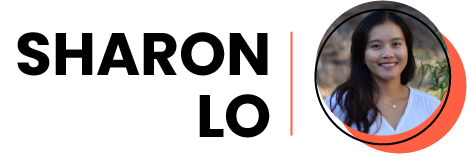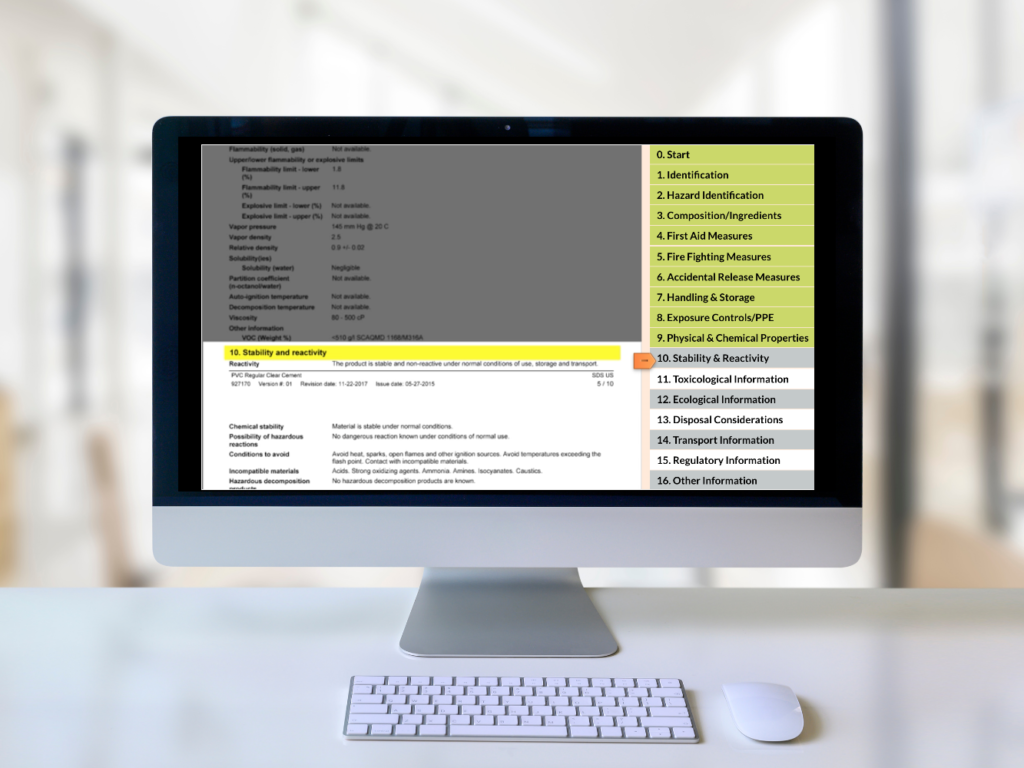Background: For this interaction, I have a video walking through 16 sections of a technical document. Instead of a linear video, I added a slider 🖱️that allows the user to clearly see all 16 sections, which section they’re on, and to toggle between different sections.
Description: This is done by tying the slider variable (0 to 16) to triggers. Here is how I set up my triggers: when the variable changes, jump to _secs in the timeline.
For this course, I had another concept I wanted to try. 🤔Since it’s a required topic, we did not allow users to skip forward. Hence, I need the slider to be restricted, only allowing users to jump around sections that have been watched.
In order to achieve this, I created 16 layers which became available one by one as the video progressed.
Software Used: Articulate Storyline 360 (Interaction), TechSmith Camtasia (Video)
Click on the photo below to try the interaction!